For those who works in a session room, please click [演講室 Session Room] button on main menu.
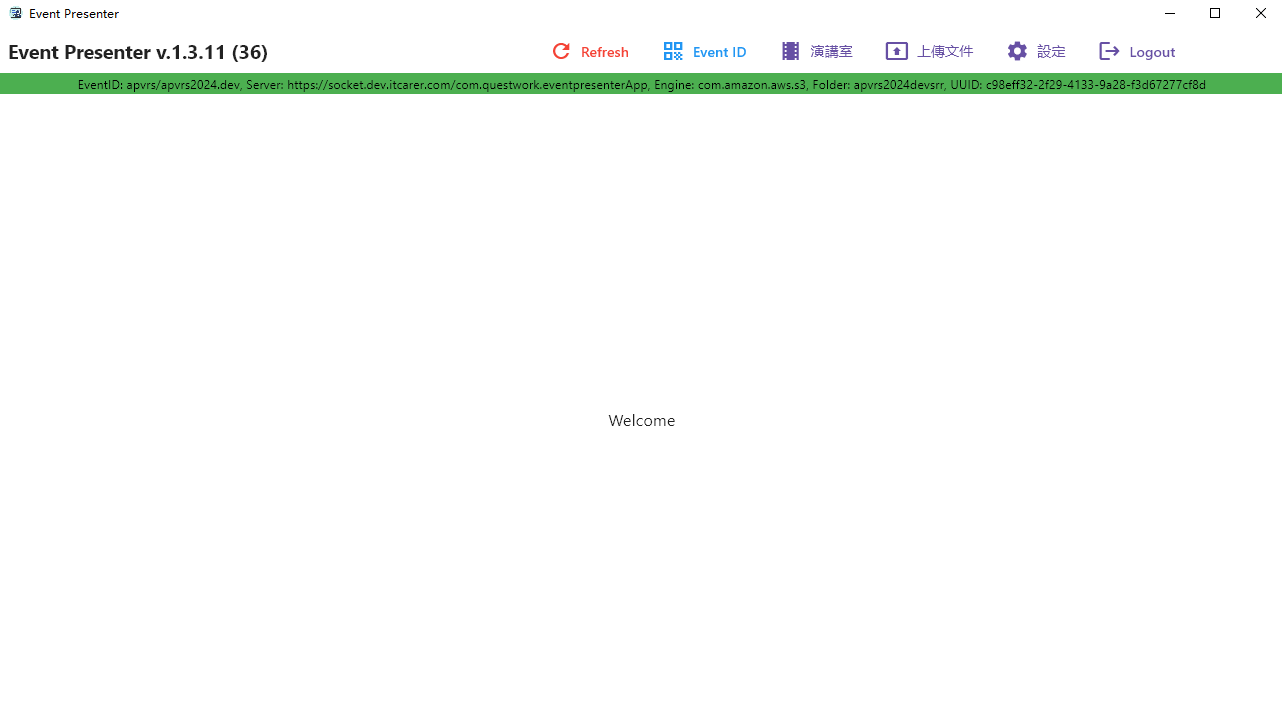
You should always OPEN the current session by selecting the date, venue, session as showed below:
- Select the venue / session room.

- Select the current date.

- Click a session to review its details.

Each session will display its detailed information on top, such as venue, date/ time, session code , Session theme, subspecialties.

If a topic has either speaker’s notes or uploaded file, an right arrow > will be showed. Click that arrow will open the right-pane to display the speaker instructions and the uploaded file, if any, together with the control panel of the Event Speaker Timer app.
All the presentation file will be downloaded to your computer local file system automatically whenever a file is uploaded.. If the file status is ‘Downloaded’, it means the file is ready to be opened. If the file status is still ‘Downloading…’, please wait for the download to be finished before you open it.
- Click [Play] button to open the file with corresponding application (PowerPoint, MP4 player).

Next >> Upload Presentation