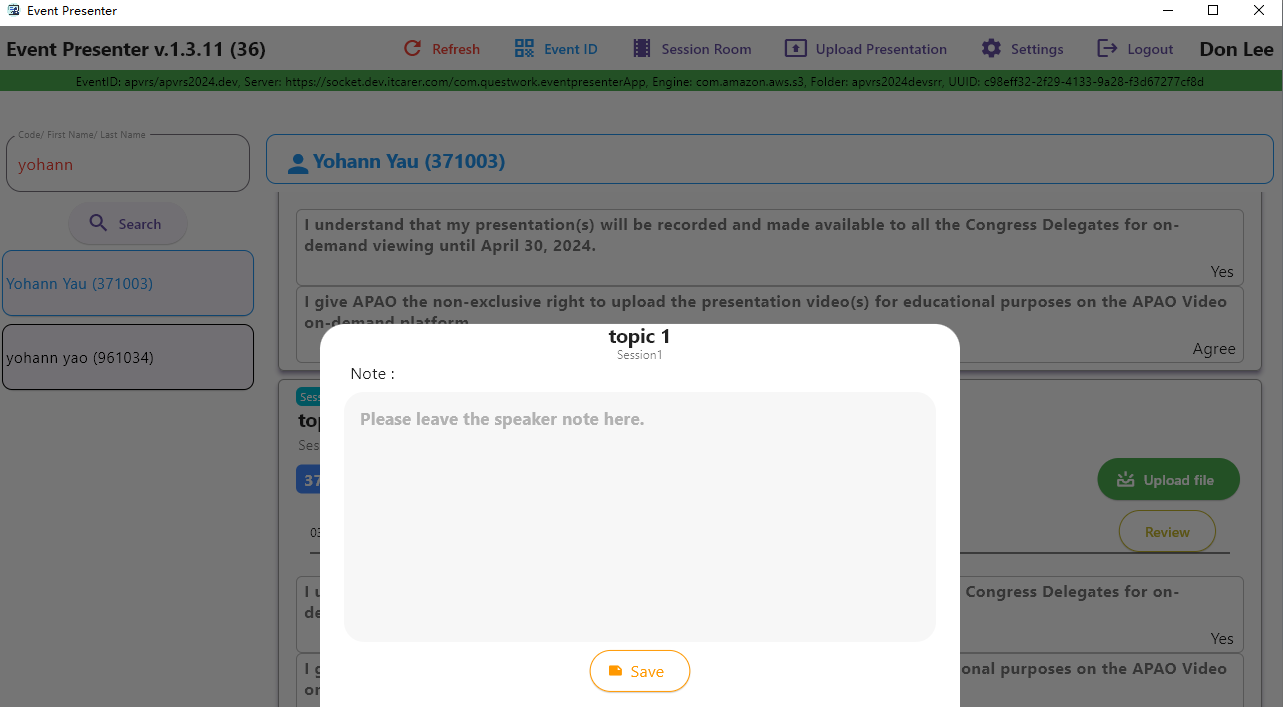The file should be PPTX and MP4 files need be inset into PowerPoint .
If you want to upload a presentation file to a specific topic, please follow these steps:
- click ‘Upload Presentation’ on the main menu bar.
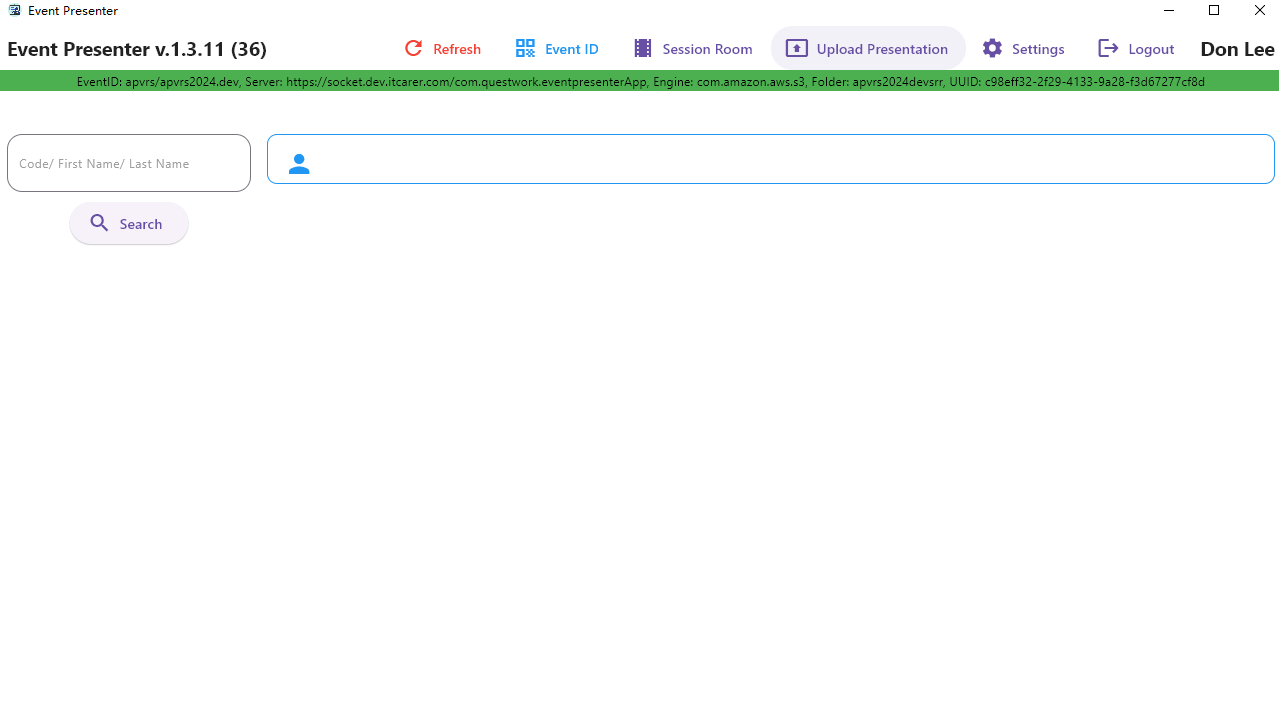
Then search a speaker by his/her registration code, first name or last name on the left.
- A list of matched speakers will be displayed, select the corresponding one from the list.
On top of the right-pane will display the selected speaker name and his/her registration code. Under that is a list of presentation topics, if any, belongs to this speaker.
Each topic will display the session code, presentation date/time, venue, presentation sequence, presentation and Q&A time, speaker instruction.
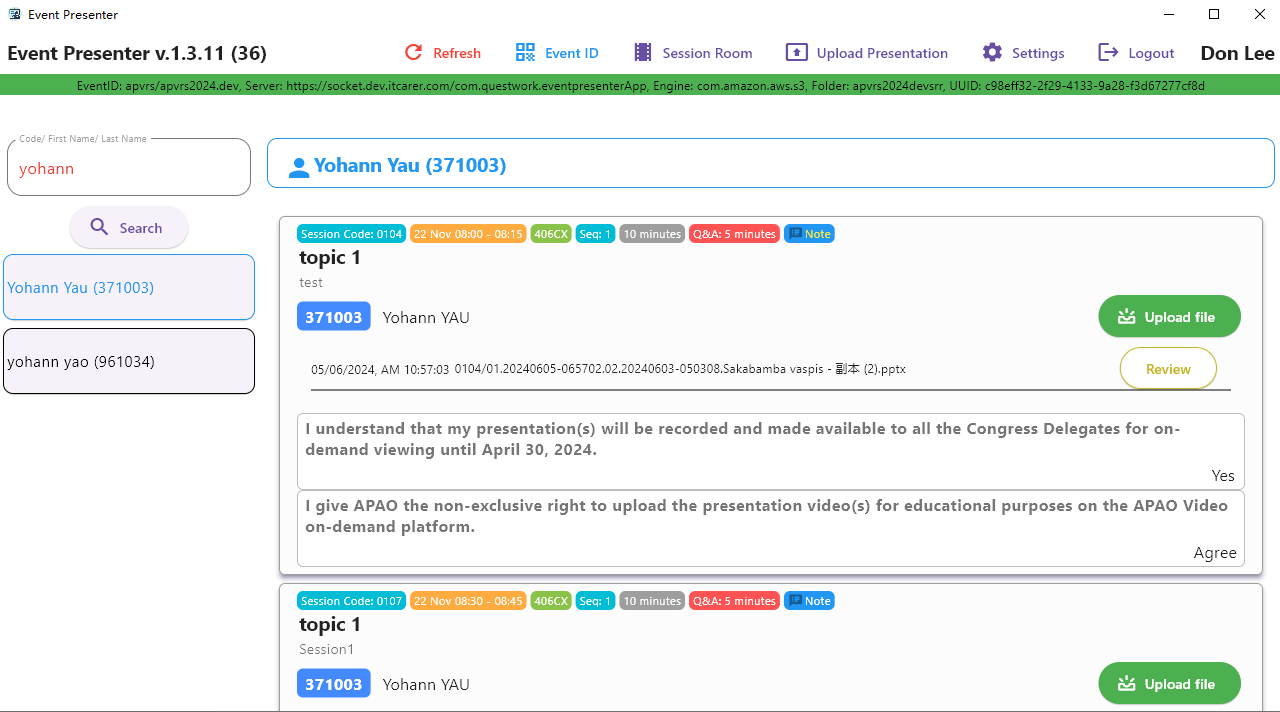
Before uploading the file, the speaker is required to answer 2 consent related questions.
After that, an [Upload File] button will be displayed. (You won’t see this button if not all questions have been answered)
Most speakers will bring their own USB drive which containing their files, just plug it to the computer.
Help the speaker to upload the file by clicking the [Upload File] button and then select the file from their USB drive. If the upload is successful, the file will be renamed and listed with the uploaded timestamp.
ALWAYS REMIND the speaker to REVIEW the uploaded file by clicking the [Review] button. Run the slideshow and make sure everything works as expected.
If the speaker has specific instructions for the session room operator. Click the [Note] button will open the dialog box, write down their instructions for this topic and then click [Confirm] to save it.